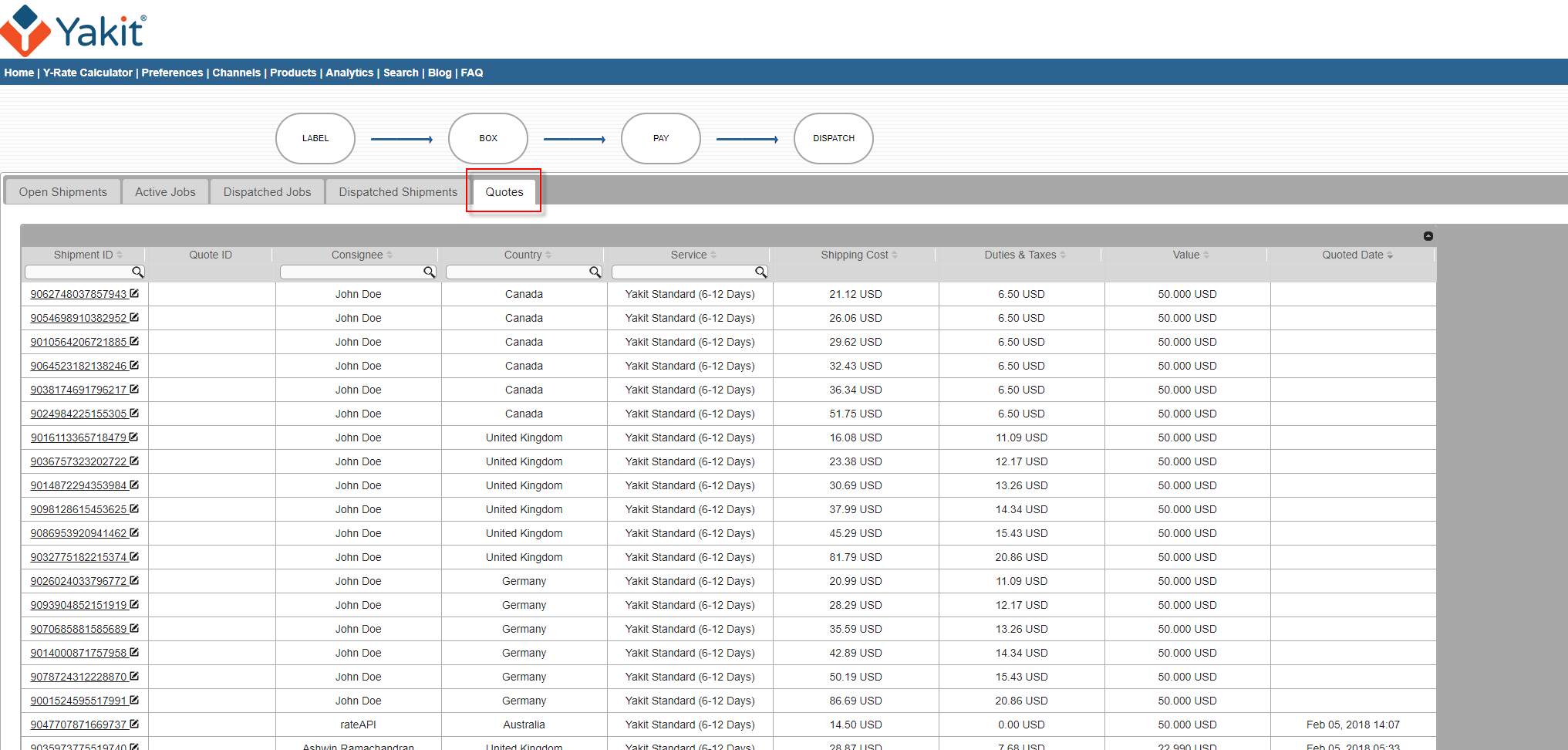When a merchant who uses a 3rd Party Fulfillment (3PF) warehouse wishes to partner with Yakit for shipping their international orders, there are a few things that the 3PF needs to do in order to support Yakit shipping.
1. The 3PF needs to hard-code the nearest Yakit Hub's destination address for Yakit shipments. The merchant's international orders must all be shipped to the nearest Yakit Hub for processing. (Note that the consignee address for the order is still the international address.) There are several Yakit Hubs across the US. Please contact Yakit Support (support@yakit.com) to get the address of the Yakit Hub nearest you.
2. The 3PF needs to push the "0th mile" (from 3PF to Yakit Hub) tracking number to Shopify. This is to ensure that when the shipments are scanned by our Hub upon arrival, that they are identified accurately.
The easiest way to do that is with the Shopify 'create fulfillment' API call described here:
https://help.shopify.com/api/reference/fulfillment#create
It is a POST call with a JSON payload in the request body.
Once the tracking number is pushed to Shopify, the Hub will be able to pull this info and track the shipment all the way through arrival, and they can easily see from their Yakit Shipping Dashboard as soon as the shipment is delivered. This will help prevent any processing delays, and the shipments can be re-labelled and dispatched out as quickly as possible.
3. The 3PF must turn off email notifications upon fulfillment. This is a nice-to-have and not mandatory. This is to prevent emails getting sent to the final recipient when shipments depart from the 3PF to the Yakit Hub. As far as the final recipient is concerned, the real fulfillment is when the shipment is dispatched from the Hub. Then, they will get the real fulfillment email from Shopify with the Yakit Shipment tracking link, so that they can track their shipment as it travels.
To do this, the 3PF must pass an extra parameter in the JSON request, called notify_customer. This needs to be set to 'false'.
Here is an example :
POST /admin/orders/#{order_id}/fulfillments.json
{
"fulfillment": {
"location_id": 905684977,
"tracking_number": "123456789",
"tracking_urls": [
"https://shipping.xyz/track.php?num=123456789",
"https://anothershipper.corp/track.php?code=abc"
],
"notify_customer": false
}
}
As always, help is just a ![]() click away and we look forward to hearing from you.
click away and we look forward to hearing from you.