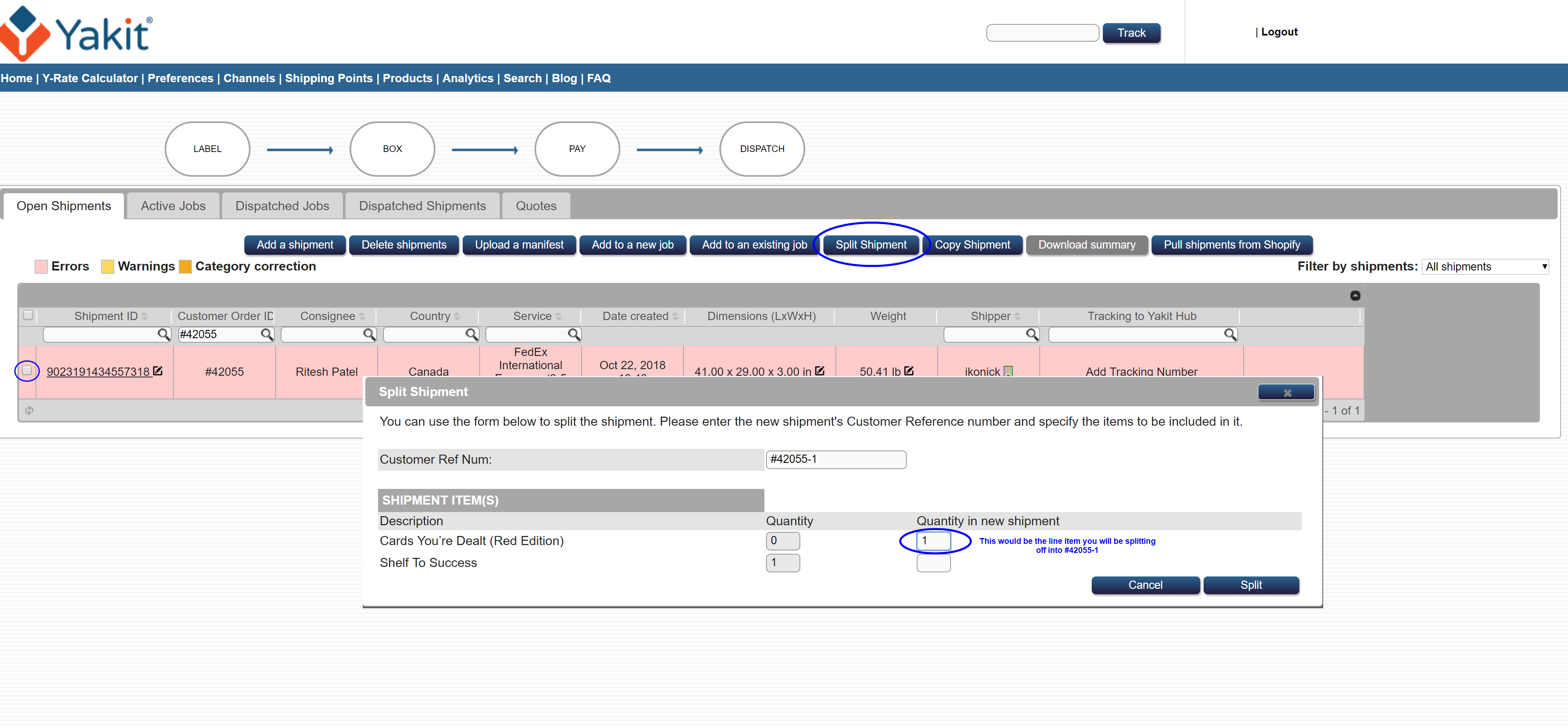Yakit merchants can create sub-accounts for their shipping points or customers. In this mode the merchant needs to be configured as a Master Account. This is done by Yakit support once you contact them via Y-Chat.
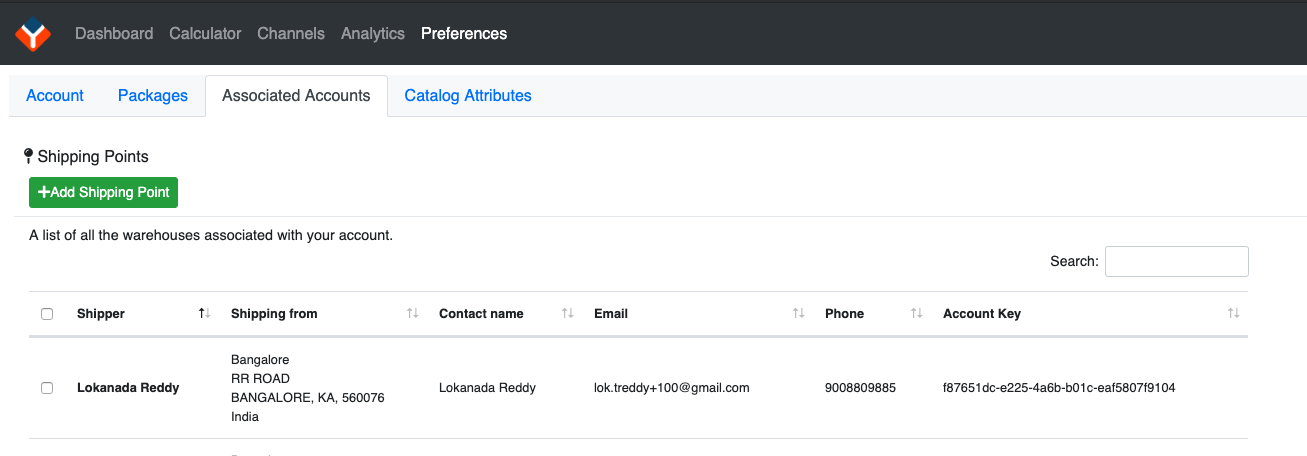
Once your account is configured as a Master Account, you will see the Add Shipping Point feature on \Preferences\Associated Accounts screen.
- Create your Shipping Point (sub-account) for each of your customers/warehouses.
- You will see their Account Key listed.
- You may use the eMail and Account Key to set up Single Sign On (SSON) for your sub-accounts if you choose. The SSON API is linked here.
As always, if you need our assistance, just click on  button to speak to one of us.
button to speak to one of us.