
To begin with, a customer needs to sign up on Yakit. We can use oAuth to carry over the Partner credentials to create an account on Yakit. The creation of the account will generate a unique account key for access to the Yakit APIs. This Account Key can be found in your Yakit Shipping dashboard under Preferences.
Click here to read our online documentation for the Yakit API.
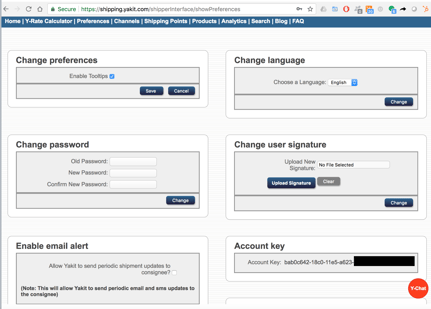
Your API is linked to your shipping dashboard. Shipments you add will be seen in your Open Shipments tab., Yakit Rate API quotes will be seen in the Quotes tab.
The Yakit account credentials (Username and Account key) can be linked to the Partner user account and will be used to enable access to the Y-Engine (Yakit Shipping Engine) APIs.
2. TerminologyTo understand the details of integration, it is important to understand the terminology used within the APIs and their mapping to conventional terminology within orders.
Item
An item is a single product within an eCommerce store.
Shipment
An order placed on an eCommerce store, to be delivered to a single consignee, constitutes a shipment. A shipment can comprise multiple items.
Job
A job consists of multiple shipments going to different consignees. The consolidation of multiple shipments into a job enables ease of billing and consolidation of first mile pickup.
As always, support is just a away. Click on Y-Chat to talk to our team.
away. Click on Y-Chat to talk to our team.
