The Yakit Rate Calculator (YRC) is a simple tool that uses Yakit’s routing and rating engine to predict what a particular shipment will cost, including any applicable duties and taxes.
Since the YRC uses the same engine as the Yakit Shipping Tool, you will get an accurate estimate of the final shipping cost, but these results are provided only for reference.
Some of the key factors in your rate calculation are the dimensions and the total weight of your shipments and Yakit Box.
The main reason that the YRC’s estimates can differ from the final cost of shipping is if you do direct shipping (without going via the Yakit Hub) and vary the dimensions of your Yakit Box (bulk).
How to use the Y-Rate Calculator
To use the calculator, log in to your Yakit shipping account, then click on the Yakit Shipping Tool button. Click on the menu item Y-Rate Calculator in the upper left-hand corner of the screen.
Once in the Y-Rate Calculator, you will need to add some information about the shipment in question. You can get an idea of a general rate without filling out all fields, but providing accurate and complete information will produce the most reliable rate.
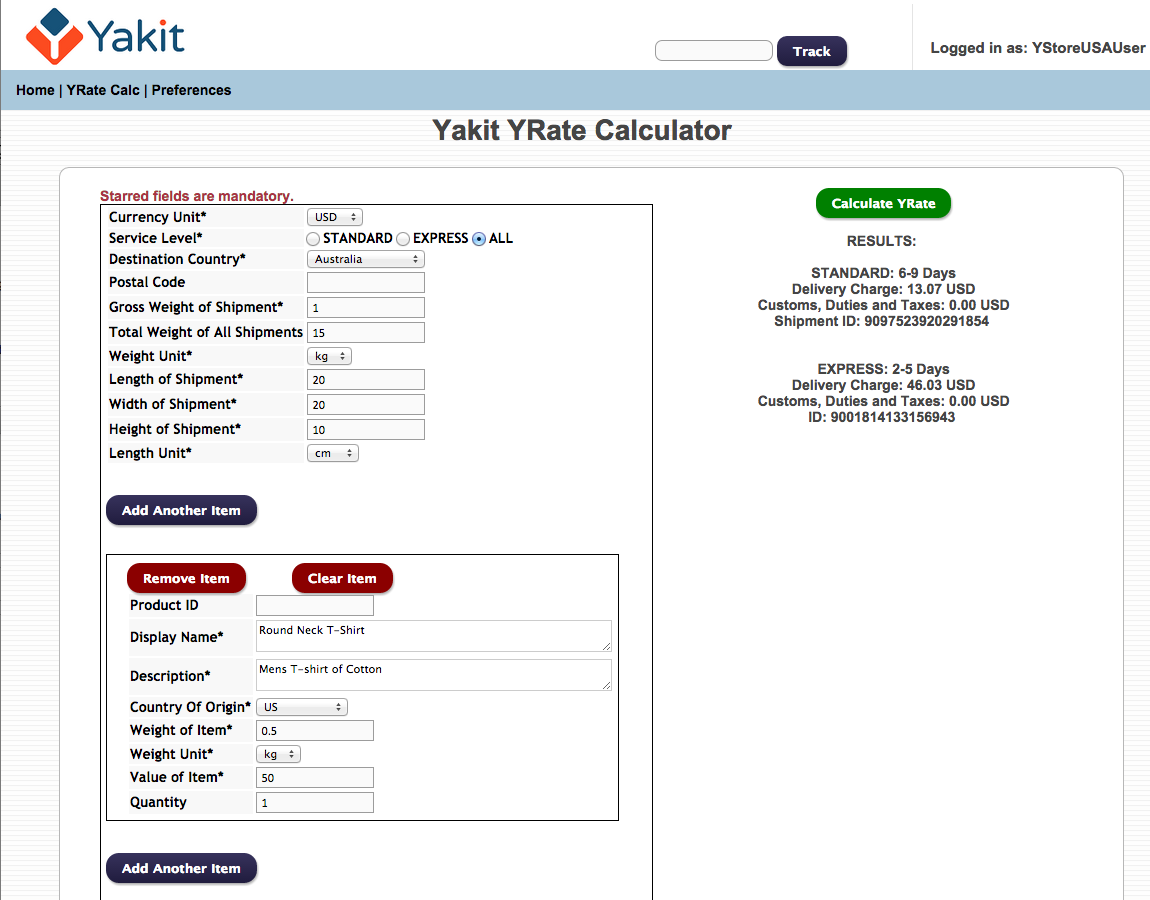
|
The fields in the Y-Rate Calculator are:
Now we move to describing the individual items in your shipment:
If you have more items in your shipment, you can press “Add Another Item” and fill in the item information for the additional item(s). Once you have entered all of your items, press the green Get rates button and you will get a breakdown of the delivery charge and any associated duties and taxes for that shipment. To see how your rate changes based upon how many shipments you send to a particular destination at once, adjust the Total Weight of All Shipments upwards or downwards and recalculate. |
Questions?
If the rates you see in the Y-Rate Calculator don’t make sense or seem too high, contact Yakit Support via chat or the Yakit Support link and we’ll be glad to assist you.
The Y-Rate Calculator is one way that Yakit aims to make international shipping simple and transparent—that’s our hassle-free experience.


