What is Yakit for Miva?
Yakit for Miva is a Miva module that provides the following capabilities for your Miva store.
- Shows Yakit international shipping rates and duties/taxes in your Miva shopping cart
- Allows you to push Miva orders (whether they are quoted by Yakit in your shopping cart or not) to Yakit.
- Allows you (the merchant) to access Yakit to process your Miva shipments
- Yakit emails status and tracking to your Miva customers upon Dispatch of their orders.
Installation Steps
- Login to Miva Store Admin
- Go to Menu -> Modules
- Click the
 button
button - Download the yakit.mvc file from here Yakit_v_1.041.mvc (latest version), store it on your local machine.
- Upload the yakit.mvc file by clicking the browse button
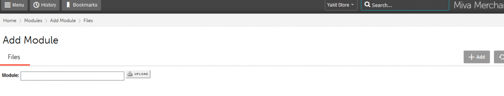
- After selecting the file, click the Add button on right hand side
- Go to Menu -> Shippings.
- Click Add/Remove Modules.
- Search for "Yakit"
- Click Install
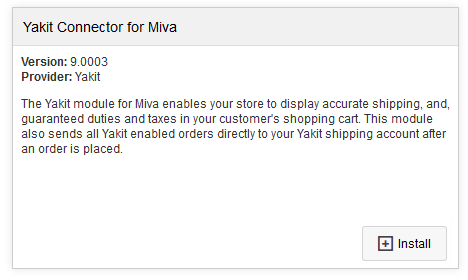
- You will now see a new tab "Yakit Shipping Rates"
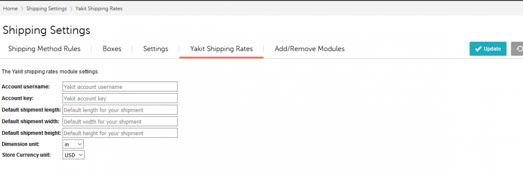
- Update Yakit Shipping Rates module settings
- If you don’t have a Yakit account, sign up for one at www.yakit.com. After signing up, go to the Yakit Shipping Tool (accessible from the Yakit.com dashboard).
- In Preferences, you will see the Account key. Copy it to your clipboard - you will need it for the next steps.
- For "Account username", enter the login for Yakit.com
- For "Account key" enter the account key (copied in the step above)
- Enter the remaining fields and click Update on top right
- Your Yakit for Miva connector is now active.
- You should be able to see Yakit shipping, duties and taxes in your shopping cart.
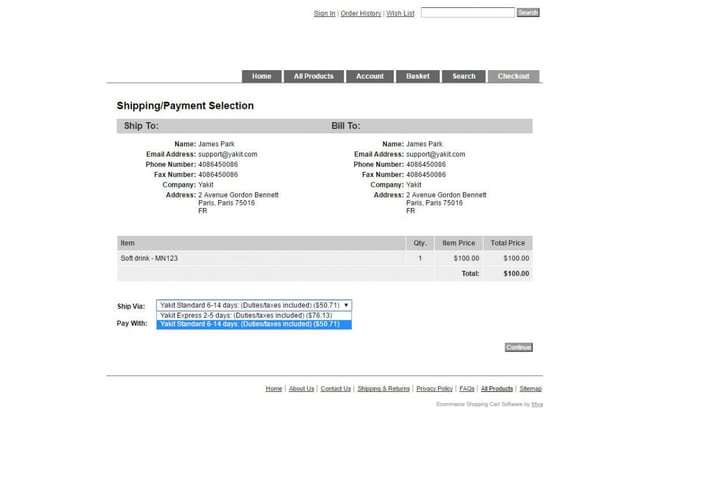
Disabling Yakit for Miva
- Go to Menu -> Modules, and search for the Yakit Connector for Miva.
- Under Edit Module, un-check the 'Active' checkbox, and hit the Update button
- Once disabled, your shopping cart will not quote Yakit rates and your orders will not be pushed to Yakit.
Uninstalling Yakit for Miva
- Go to Menu -> Shipping, and under Shipping settings, go to the Add/Remove Modules tab.
- From there, under Installed Modules, find the Yakit Connector for Miva module.
- In the Yakit Connector for Miva module, press the Remove button (this will remove the module from your shipping settings, and rates will not be shown in cart).
- Your Miva platform is now delinked from Yakit. If you want to remove the Yakit for Miva module code entirely, follow the next step.
- To remove the module entirely, under Menu -> Modules, search modules for the Yakit Connector for Miva module and click the Open icon. From there, Click on the ‘More’ button, and press ‘Delete Module’. Then, confirm the Delete to delete the module entirely.
- To reinstall Yakit, see 'Installation Steps' above.
How to process orders via Yakit
- When your customer places an order in your Miva store, Yakit quotes the shipping cost and duties/taxes in your shopping cart.
- Upon purchasing, the order gets automatically pushed to Yakit.
- You may access your Yakit account by logging into www.yakit.com.
- Your new orders will be visible on the Open Shipments tab of the Yakit Shipping Tool.
- At present, only Miva orders that were quoted with Yakit as the Shipping method, are pushed to Yakit Shipping tool.
- Process these orders as you would any Yakit shipments.
- After you press Dispatch, Yakit will send emails to your customers with status and tracking links. If there are any exceptions during delivery, emails will be sent to your customers. You can review all communication between Yakit and your customers on your Yakit Shipper Dashboard.
- If you need any assistance, you may click
 on your Yakit Shipping Tool.
on your Yakit Shipping Tool.
Happy shippng via Yakit!
